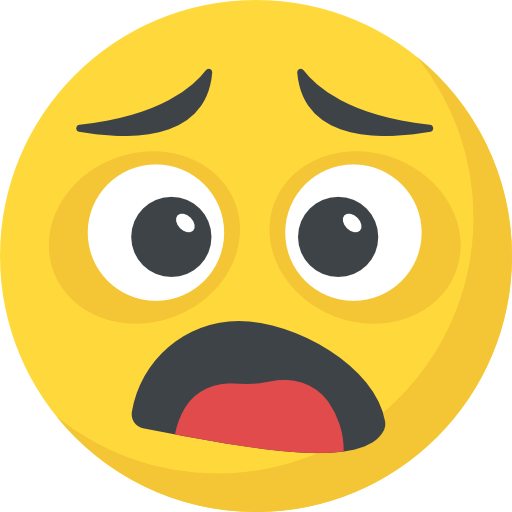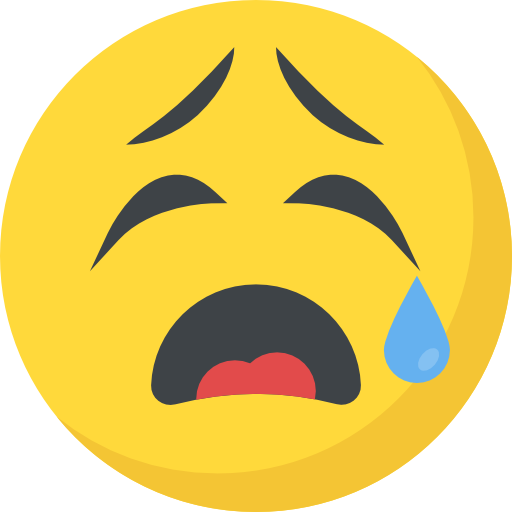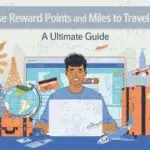Now Reading: İNs: Unlocking the Secrets to Boost Your Online Presence
-
01
İNs: Unlocking the Secrets to Boost Your Online Presence
İNs: Unlocking the Secrets to Boost Your Online Presence

Are you curious about how Instagram’s settings really work? Maybe you’ve wondered if someone can see when you visit their profile or how to manage what content appears on your feed.
If you want to take control of your Instagram experience and understand the hidden features that affect what you see and what others see you’re in the right place. This guide will walk you through everything you need to know about Instagram’s sensitive content controls, profile visibility, and the simple steps you can take to customize your online presence.
Keep reading to unlock the secrets behind Instagram’s settings and make the platform work better for you.
Instagram Basics
To navigate your Instagram profile, tap the profile picture at the bottom-right. The menu optionsappear when you tap the three lines at the top-right corner.
Under Content Preferences, you can control what you see on Instagram. Tap Sensitive Contentto adjust the settings. Choose from “Less,” “Standard,” or “More” to limit or see more sensitive posts. Always tap Confirmto save your choice.
These settings help manage content that may not be suitable for everyone but still follow Instagram’s rules. Linking a Facebook account or verifying your birthdate might help if settings cause trouble, but the sensitive content control is key.
| Step | Action |
|---|---|
| 1 | Go to your profile by tapping your picture |
| 2 | Open the menu by tapping three lines at top-right |
| 3 | Select Content Preferences from the menu |
| 4 | Tap Sensitive Content and choose your preference |
| 5 | Confirm your choice to apply changes |
Managing Sensitive Content
Adjusting sensitive content settings on Instagram helps control what you see. To change these settings, go to your profileand tap the three lines icon. Then select Content Preferencesand choose Sensitive Content. Here, pick from options like Less, Standard, or More. Selecting “More” shows additional sensitive content. Confirm your choice to save.
The Sensitive Content Controlaffects content that might not be for everyone but does not break Instagram rules. It is the main tool to manage sensitive posts. Some people try linking Facebook or verifying age, but this control is key.
| Troubleshooting Tips |
|---|
| Ensure your app is updated to the latest version. |
| Try logging out and back into your account. |
| Clear app cache in device settings if problems persist. |
| Check Instagram Help Center for any ongoing issues. |
Profile Viewing Privacy

Instagram does not show who viewed your profile. People cannot see if you just visit their page. But they can see who watched their Stories or Highlights. Your username appears to them if you watch these. Also, likes and comments on posts are visible to others.
Private profile views stay hidden. If a user sets their profile to private, only approved followers see their posts. Visitors outside followers cannot see anything or get noticed.
Interacting with stories and posts means your actions are visible. Viewing a story or reacting to a post sends a notification to the owner. But simply scrolling through posts or profiles does not reveal your identity.
Boosting Your Online Presence
Optimizing your profileis the first step to boost your online presence. Use a clear profile picturethat shows your face or brand logo. Write a simple biothat tells who you are and what you do. Add a linkto your website or a favorite page. Keep your profile public so more people can find you easily.
Creating engaging contenthelps keep followers interested. Share photos and videosthat are bright and clear. Use short captionsthat ask questions or share quick tips. Post regularly but avoid flooding your feed. Stories and reels add variety and catch attention fast.
Instagram featureslike Stories, Reels, and Highlights boost interaction. Use Stories for daily updates or polls to connect with followers. Reels show fun, short videos to attract new users. Highlights keep important stories on your profile for easy access. Always try new features to stay active and visible.
Instagram Founders
Kevin Systromco-founded Instagram and led its vision. He focused on the app’s design and user experience. Kevin’s background in coding helped build Instagram’s initial framework. His leadership guided Instagram’s early growth and popularity.
Mike Kriegerworked closely with Kevin, focusing on technical development. Mike helped create the app’s smooth interface and fast performance. His skills in engineering made Instagram easy and fun to use. Together, they made a strong team.
The app started as a simple photo-sharing tool in 2010. Over time, Instagram added features like Stories, Reels, and Direct Messages. These changes helped keep users engaged and attract millions worldwide. The app grew from a small project into a top social platform.

Frequently Asked Questions
How To View 18+ Content On Instagram?
To view 18+ content on Instagram, enable Sensitive Content Control in Content Preferences. Choose “More” to see more sensitive posts.
Can Someone Tell If You Look At Their Ig Profile?
No, Instagram does not show who views your profile. Users only see who views their Stories, Highlights, or interacts with posts. Simply browsing a profile stays private.
Who Created Ig?
Instagram was created by Kevin Systrom and Mike Krieger in 2010. They developed the app to share photos and connect people worldwide.
What Does Ig Official Mean?
“IG official” means an Instagram account is verified or recognized as authentic by the owner or brand.
Conclusion
Understanding Instagram’s features helps you use the app more confidently. Adjust your sensitive content settings to control what you see. Remember, profile visits remain private unless you interact with stories or posts. Stay aware of notifications triggered by likes, comments, or accidental calls.
These tips make your Instagram experience clearer and safer. Keep exploring the app while managing your privacy easily.
Read More: picuki instagram viewer editor