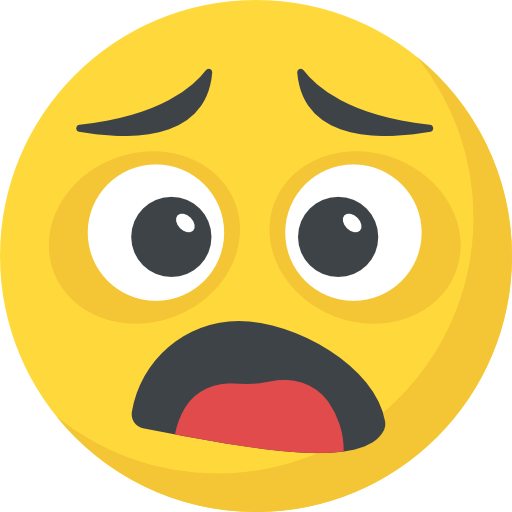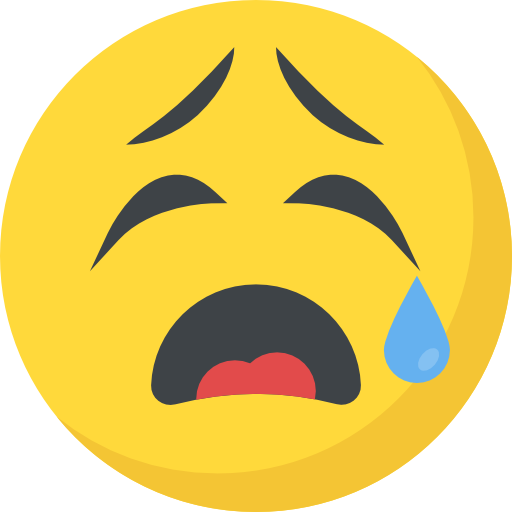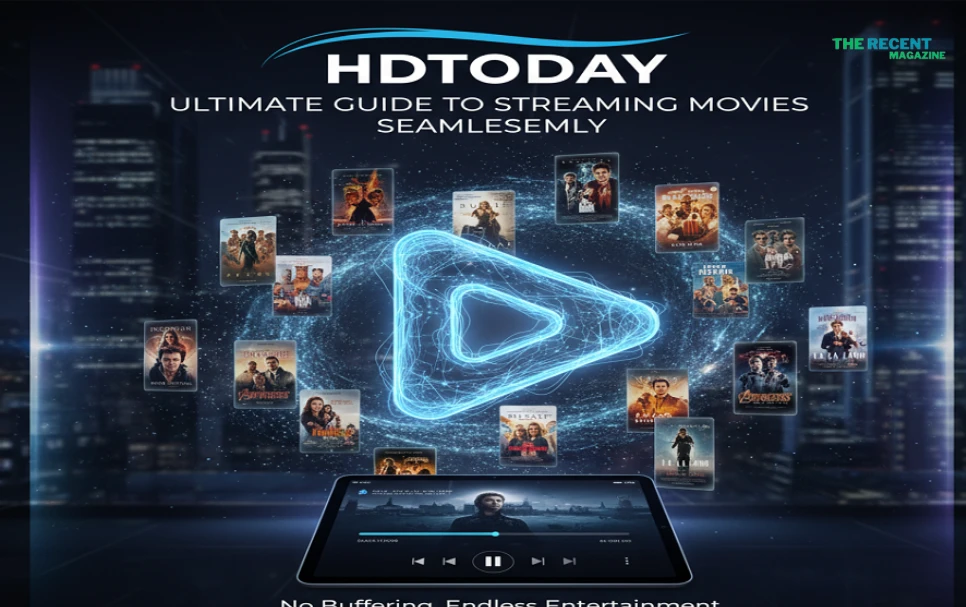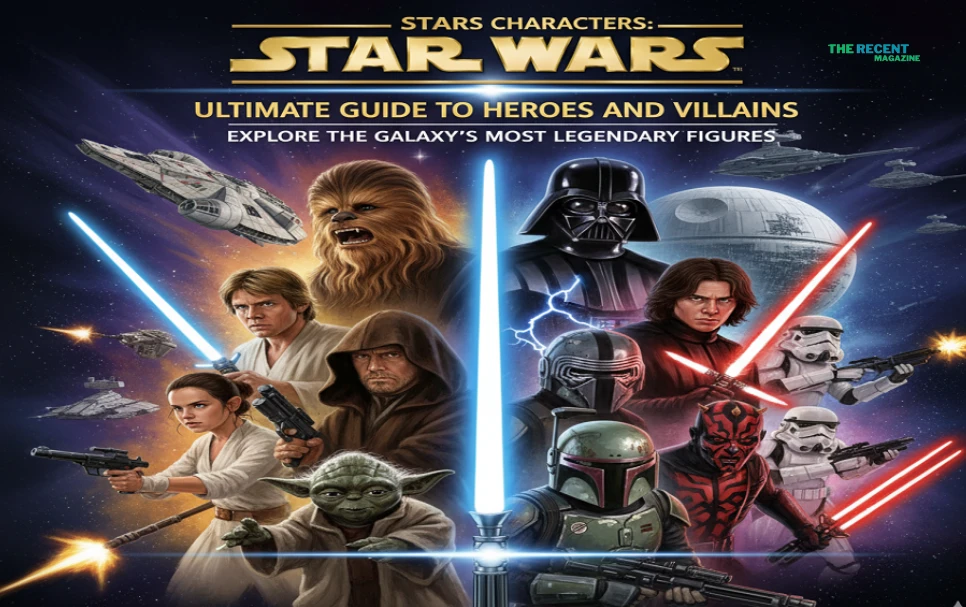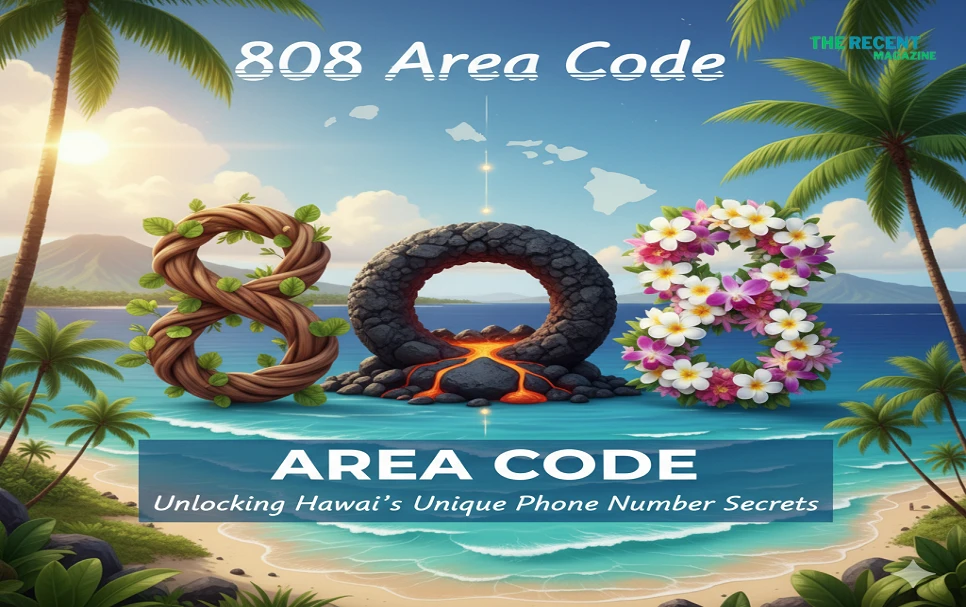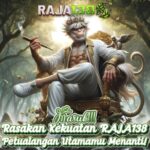Now Reading: Video Conference Tips: Boost Engagement with Pro Strategies
-
01
Video Conference Tips: Boost Engagement with Pro Strategies
Video Conference Tips: Boost Engagement with Pro Strategies

Video Conference Tips have become a key part of how you connect, work, and collaborate every day. But have you ever felt awkward, distracted, or unsure if you’re making the best impression on camera?
What if there were simple, proven ways to boost your confidence, keep everyone engaged, and make your meetings run smoother? You’ll discover practical video conference tips that anyone can use whether you’re leading a team, attending an important client call, or catching up with friends.
Keep reading, and you’ll learn how to look professional, sound clear, and stay focused so your next video call feels natural and productive from start to finish.
Tech Setup
Check audio and video before joining any call. Use headphones to avoid echo. Make sure your microphone works well. Check if your camera is clean and positioned at eye level. This helps others see you clearly.
Test internet connection early to avoid disruptions. A wired connection is often more stable than Wi-Fi. Close other apps that use internet during the call. This keeps the connection fast and smooth.
Choose the right software based on your needs. Some apps have better video quality, others have easy screen sharing. Make sure your software is updated to get the latest features and security fixes.
Room And Lighting
Choose a quiet room to avoid noise and distractions. Close doors and windows to block outside sounds. Use headphones if needed to reduce echo.
Good lighting helps others see you clearly. Face a window or use a lamp in front of you. Avoid bright lights behind you that cause shadows.
Keep your background clean and simple. Remove clutter and personal items. A plain wall or tidy bookshelf works well. Virtual backgrounds can help but use them wisely.
Camera Position
Setting the camera at eye-level helps create a natural view. It feels like you are making direct eye contact with others. Use a stand or stack books to raise your laptop or webcam.
Frame yourself so your head and shoulders are visible. Avoid too much empty space above your head. Keep your face centered in the frame for the best look.
A proper angle avoids showing too much ceiling or floor. This keeps the focus on you, not the background.
Appearance
Dress professionally to make a good impression. Choose simple, clean clothes in solid colors. Avoid bright or busy patterns that distract others. Make sure your outfit fits well and looks neat.
Avoid distracting movements during the call. Try to sit still and keep your hands steady. Moving too much can take attention away from your message. Look at the camera to show you are focused and interested.
Meeting Etiquette
Muting your microphone when not speaking stops background noise. It helps others focus better during the meeting. Avoid multitasking like checking emails or browsing. It shows respect and keeps your attention on the discussion.
Stay engaged by looking at the camera and nodding. This shows you are listening. Ask questions or give feedback when needed. It makes the meeting more active and useful for everyone.

Agenda And Timing
Stick to the agenda to keep meetings focused and efficient. Share the agenda ahead of time so everyone knows the topics. Avoid jumping between subjects to save time and reduce confusion.
Start and end on time. Begin promptly to respect everyone’s schedule. Finish as planned to avoid fatigue and keep participants engaged.
Plan short breaks during long sessions. Breaks help refresh attention and improve focus. A five-minute pause every hour works well for most people.
Interaction
Visual aids like slides or images help keep attention high. They make ideas clear and easy to understand. Use simple graphics and large text for best effect.
Encourage participation by asking questions or inviting comments often. Pause to let others speak. This helps everyone feel included and active.
Manage screen sharing smoothly by preparing files before the call. Share only what is needed to avoid confusion. Switch back quickly to keep the flow going.
Troubleshooting
Always prepare a backup plan. Keep a phone number or alternative app ready. This helps if your main tool fails. Save important files locally in case the internet drops. Have a second device nearby, like a tablet or phone. It can be a lifesaver during an emergency.
Stay calm when technical issues happen. Take deep breaths. Speak slowly and clearly to others on the call. Explain the problem briefly and what you are doing to fix it. Remember, others may have the same trouble. Patience helps everyone feel less stressed.
Frequently Asked Questions
What Are The Do’s And Don’ts Of Video Conferencing?
Test your tech and internet before the call. Mute when not speaking. Use good lighting and a tidy background. Dress professionally and avoid multitasking. Stay engaged and speak clearly. Avoid background noise and distractions. Position your camera at eye level for better eye contact.
How To Look Better On Video Conference?
Position your camera at eye level and ensure good lighting from the front. Choose a tidy, professional background. Dress appropriately and mute your microphone when not speaking. Maintain eye contact with the camera and engage actively. Test your technology before the call to avoid disruptions.
What Are The Excellent Tips For Virtual Meetings?
Test your tech and internet connection before meetings. Use proper lighting and eye-level camera setup. Mute when not speaking. Dress professionally and minimize distractions. Follow a clear agenda and engage actively to ensure productive virtual meetings.
What Are The Six Tips To Remember About Virtual Conference Etiquette?
Test your audio and video before the meeting. Check your internet connection. Dress professionally, not in pajamas. Mute yourself when not speaking. Stay attentive and avoid multitasking. Choose a clean, quiet environment without interruptions.
Conclusion
Good video conferencing takes simple steps. Test your equipment before the meeting starts. Choose a quiet, well-lit space for clear visibility. Position your camera at eye level for a natural look. Keep your background tidy or use a plain backdrop.
Mute yourself when not speaking to avoid noise. Dress neatly to maintain professionalism. Stay focused and participate actively during discussions. These tips help you connect better and make meetings smoother. Practice them regularly to build confidence and improve communication. Small changes can make a big difference in your video calls. Our all update get to visit our website: therecentmagazine